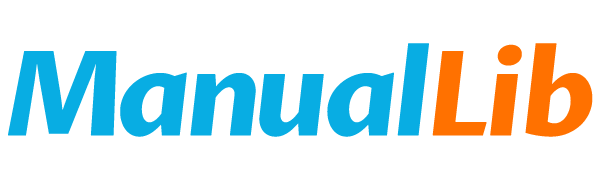BIOS set program Manual(8)
Update: 30 September, 2023
The BIOS setup program is used to configure the system. The BIOS setup program is stored on the flash memory on the motherboard. When you start the computer, you can run the BIOS setup program. Press
Brand: BIOS
File format: PDF
Size: 624 KB
MD5 Checksum: 8C634B8B8FCC0DCB931DE00DBB2A7BA4
Publication date: 06 April, 2012
Downloads: -
PDF Link: BIOS set program Manual(8) PDF