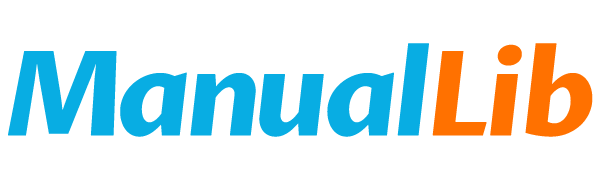VoiceClip 310 bluetooth headset user manual
Update: 30 September, 2023
VoiceClip 310 Bluetooth headset is a headset with built-in charging battery that can be used with a mobile phone to answer and end calls. The headset status indicator has charging, full charge, low battery, and off status. The headset can be used with Bluetooth mobile phones. The pairing method is to confirm that the headset is turned off, press and hold the headset MFB for about 8 seconds until the headset status indicator flashes blue and red alternately. Basic operations include turning on, turning off, answering/ending calls, etc. Product specifications include Bluetooth specifications, supported Bluetooth devices, frequency range, charging time, talk time, standby time, size, and weight.
Brand: VoiceClip
File format: PDF
Size: 99 KB
MD5 Checksum: BB2164DA6DA51D29F73A72F1B5AF08C6
Publication date: 10 March, 2012
Downloads: -
PDF Link: VoiceClip 310 bluetooth headset user manual PDF