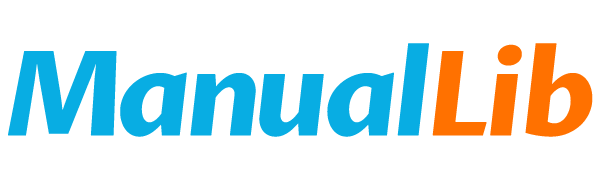Computers Manuals
brother MFC-795CW quick installation Service Manual
This quick setup guide explains how to set up and install the MFC-795CW device correctly.
File format: PDF Size:8796 KB
brother MFC-J265W quick user manual
This document is a user guide for Canon MFC-J265W printer, which introduces the installation, use and maintenance of the printer.
File format: PDF Size:3379 KB
brother MFC-J265W quick installation Service Manual
This document is a quick installation guide for MFC-J265W, which introduces the packaging components, safe operation, ink cartridge installation, paper loading, and power cord and telephone line connection of the device.
File format: PDF Size:4948 KB
brother MFC-J220/J265W/J410 senior user manual
This document is the Advanced User's Guide for Brother MFC-J220, MFC-J265W, and MFC-J410 series printers. It includes instructions for setting up the printer, installing drivers and software, and more advanced operations such as faxing, copying, scanning, and maintenance. Additionally, it provides some safety and legal precautions.
File format: PDF Size:1575 KB
brother MFC-J220/J410 quick user manual
Introduction to the MFC-J220 MFC-J410 Quick Setup Guide, including the composition of the machine, safety precautions, product list, installation instructions, etc.
File format: PDF Size:2596 KB
brother MFC-J220/J265W/J410 Manual( senior function )
This document is the user manual of MFC-J220, MFC-J265W and MFC-J410 multi-function all-in-one, mainly introduces the common settings, security features, sending fax, receiving fax, dialing and storing numbers, printing reports, copying, printing photos on media card, etc. The operation methods of functions.
File format: PDF Size:2090 KB
brother MFC-J220/J265W/J410 Manual( basic function )
This manual introduces basic operation methods for MFC-J220, MFC-J265W and MFC-J410, including faxing, copying, scanning, Image Capture Center™, and replacing consumables, and provides troubleshooting tips.
File format: PDF Size:6350 KB
brother MFC-J220/J265W/J410/J415W basic Manual
This manual provides basic operating instructions for the MFC-J220, MFC-J265W, MFC-J410, and MFC-J415W, including how to fax, copy, scan, and use PhotoCapture Center™ (Image Capture Center) and how to replace consumables.
File format: PDF Size:8723 KB
brother MFC-J6910DW senior user manual
This manual describes the advanced features of the MFC-J6910DW, including fax, copy, security features, printing reports, and performing routine maintenance.
File format: PDF Size:4418 KB
brother MFC0-J6710DW Manual(1)
This manual describes advanced operations for the MFC-J6710DW all-in-one printer, including faxing, copying, printing, scanning, security features, printing reports, and performing routine maintenance
File format: PDF Size:3272 KB
brother MFC0-J6710DW Manual(1)(1)
This manual introduces the basic usage of the Brother MFC-J6710DW printer.
File format: PDF Size:3272 KB
brother MFC0-J615W Manual
This manual provides detailed instructions on how to operate the MFC-J615W, including setup, printing, copying, faxing, and scanning.
File format: PDF Size:2272 KB
LENOVO M720 multi-function all-in-one user manual
This PDF file is a user manual for the Lenovo M720 product.
File format: PDF Size:9875 KB
DocuWide 6035MF/6035EP digital multi-function all-in-one User Guide
DocuWide 6035 series is a color scanner launched by Canon. This series of products is equipped with high-speed, high-resolution color scanners, integrating security and input and output performance in one, which can further optimize the electronicization process of drawings and the management process of files.
File format: PDF Size:1571 KB
9000 digital high-speed multi-function all-in-one User Guide
This product is a multi-function printer, copier, scanner, supporting a variety of paper sizes and weights, can be double-sided printing, double-sided copying, binding, punching, booklet making/folding, folding, inserting device and other operations.
File format: PDF Size:2136 KB
DocuCentre-IV C2263/C2265 color digital multi-function all-in-one Manual
File format: PDF Size:0 KB
DocuCentre-IV C4475/C3375/C3373/C2275 color digital multi-function all-in-one Manual
The DocuCentre-IV C4475/C3375/C3373 color digital multifunctional devices from Fuji Xerox offer efficient and powerful performance along with environmental protection. They feature smart technology, quick wake-up, induction heating development unit, LED scanner, EA eco-toner, and other advanced functions.
File format: PDF Size:4523 KB
ApeosPort-IV C5575/C4475/C3375/C3373 color digital multi-function all-in-one Manual
The ApeosPort-IV C5575/C4475/C3375/C3373 color digital multifunctional devices utilize new methods to effectively carry out work, combining environmental performance with excellent printing performance. Through intelligent technology and innovative smart power technology, energy-saving and efficient work is achieved. It supports personalized document management solutions, making it convenient for users to operate.
File format: PDF Size:9757 KB
ApeosPort-IV C7780/C6680/C5580 color digital multi-function all-in-one Manual
This booklet describes the features and characteristics of Fuji Xerox's ApeosPort-IV C7780 C6680 C5580 series products.
File format: PDF Size:1373 KB
DocuCentre 2056/2058 black white digital multi-function all-in-one Manual
The DocuCentre 2058/2056 is a compact and highly productive black and white digital multifunction device. It offers functions such as copying, printing, and scanning, with support for A3 and A5 paper sizes. It has fast output speed and high resolution. The machine is suitable for office environments and can improve work efficiency.
File format: PDF Size:975 KB