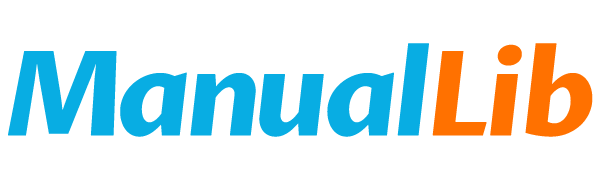GATEWAY ATA-171/172/171P Manual
ATA-171/172/171P Series products are internet analog telephone adapters. Customers can connect ordinary conventional telephones, especially suitable for home or small users, and enjoy internet telephone system without changing their original dialing habits. Its built-in dual network ports and NAT function allow users to connect to the Internet while using internet telephones without additional real IP. ATA-171/172 provide one-port and two-port FXS voice modules respectively, and ATA-171P provides one-port FXS voice module in addition to one backup PSTN port. When network problems occur, ATA-171P will automatically switch to PSTN line to ensure that the phone can be unimpeded at any time. Users can also manually choose to dial the phone by PSTN line or internet. ATA-171/172/171P adopts standard SIP protocol, easy to install and maintain, and applicable to various broadband network applications. It is the most effective telephone cost-saving tool.