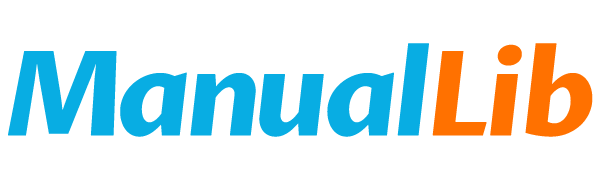Sony PDW-F800/700 Optical Cleaning Guide
Update: 30 September, 2023
Optical lens cleaning using compressed air. 1. Power Camera. 2. Eject Disc compartment. 3. Remove power from camera. 4. Open side panel by loosening 5 screws. Fig.1 5. Spray compressed air into optical lens area. Fig.2 and Fig.3 6. Close side panel by tightening screws from step 4. Fig.1 7. Test and resume normal operation.
Brand: SONY
File format: PDF
Size: 1898 KB
MD5 Checksum: 20D3B72A4386B292DF33E0821DFFEEFB
Publication date: 09 July, 2012
Downloads: -
PDF Link: Sony PDW-F800/700 Optical Cleaning Guide PDF