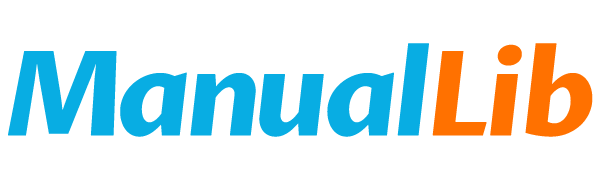EPSON All-in-one printer Manuals
EPASON Stylus CX7400 Series manual
This document is an instruction manual for Epson Stylus CX7400 Series. It introduces the various parts, accessories, media, paper types, sizes, part numbers, sheet counts, etc. of this product.
File format: PDF Size:789 KB
EPSON Stylus Photo RX580 manual
This document is about the product parts of the Epson Stylus Photo RX580 printer. It lists the various components and features of the printer, such as the paper feeder, scanner, ink cartridges, etc. It also provides some tips on how to use and maintain the printer.
File format: PDF Size:2241 KB
EPSON Stylus CS6400 multi-function all-in-one Quick Reference
This manual describes how to use the EPSON CX6400 printer to copy, print, and scan documents, as well as how to troubleshoot various problems.
File format: PDF Size:551 KB
EPSON Stylus Office BX630FW/BX635FWD/WorkForce545/645 Operation Guide
This is a basic operating guide that describes how to use the product to copy, fax and scan
File format: PDF Size:4136 KB
EPSON Artisan 700 Manual
File format: PDF Size:0 KB
EPSON PHOTO RX685/690 Series operating instructions
This is a printer user manual, which mainly introduces the use method, maintenance method and troubleshooting method of the printer
File format: PDF Size:2834 KB
EPSON Stylus COLOR 640 user manual
EPSON Stylus COLOR 640 User Manual, introduces the functions and usage of the printer.
File format: PDF Size:5486 KB
epson RX595 photo all-in-one quick guide
This document is a basic guide for copying, printing, and scanning. It covers topics such as loading paper, using special papers, copying photos or documents, printing from memory cards, cameras or other devices, and scanning photos or documents. The product featured in this document is an all-in-one printer.
File format: PDF Size:2805 KB
EPSON TX550W series Manual
This manual introduces a standalone product, including the description of the control panel, paper handling, copying and scanning functions, printing photos from memory cards, setting modes, troubleshooting, etc. The manual provides important safety instructions and detailed operation steps for each function.
File format: PDF Size:3651 KB
EPSON STYLUS CX9300F series Manual
This document provides important safety operating instructions, including handling personal data stored in memory, control panel functions, handling paper and originals, faxing photos or documents, copying, printing photos from memory cards, printing photos from a digital camera, replacing ink cartridges, maintenance, and troubleshooting methods.
File format: PDF Size:3802 KB