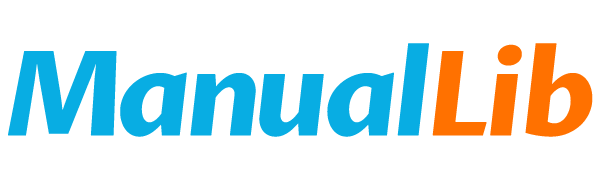Philips Manuals (Electronics)
PHILIPS HC-X900GK HC-X900MGK HC-X800GK high definition camcorder Manual
This document is the user manual for the high-definition camcorder models HC-X900GK, HC-X900MGK, HC-X800GK. The document includes information about product identification, safety precautions, battery usage, and recording formats for dynamic images.
File format: PDF Size:0 KB
PHILIPS RR-US300digital Recording Machine Manual
This document is a user manual for the digital voice recorder model RR-US300. It provides instructions on how to connect, operate, and adjust the product, as well as safety precautions and technical specifications. Users can gain an understanding of the product's features and usage by reading this document.
File format: PDF Size:979 KB
PHILIPS RR-XS410 RR-XS400 stereo digital Recording Machine Manual
This document introduces the accessories, features, operating instructions, and computer connection methods of the VQT3T16-1 stereo digital recorder.
File format: PDF Size:1229 KB
PHILIPS CED370 user guide
This Quick Start Guide provides instructions on how to install and use the CED370 car audio.
File format: PDF Size:3036 KB
PHILIPS SA5225BT/SA5245BT/SA5247BT/SA5285BT/SA5287BT audio video player user guide
Quick Start Guide for Philips GoGear audio video player, including product installation, connection, charging, transfer, enjoyment, etc.
File format: PDF Size:1353 KB
PHILIPS SA080308W MP4 player Manual
The Philips GoGEAR MP4 player 8GB* SA080308W features high-definition video playback, a 4.3-inch touchscreen, built-in speakers and stand, exceptional sound quality, and a colorful video viewing experience.
File format: PDF Size:1315 KB
PHILIPS SA3MUS16S player Manual
The Philips GoGEAR MP4 player Muse 16GB with FullSound audio technology provides an excellent audio experience, even in noisy environments. It features noise isolation headphones and SafeSound function for worry-free music listening. The player also has a 3.2-inch HVGA color display, expandable storage with a Micro SD card slot, and an FM radio with RDS and 20 preset stations.
File format: PDF Size:1937 KB
PHILIPS SPZ3000 computer security cameras user manual
The Philips SPZ3000 Webcam is a 1.3-megapixel video and photo camera with face tracking, 3x digital zoom and a snapshot button.
File format: PDF Size:697 KB
PHILIPS phones Manual(17)
This document is the user guide of Philips phone. It mainly introduces the functions of turning on, turning off, unlocking, locking screen, sliding standby screen, quickly switching main screen, accessing the application menu on the standby screen, pulling down the menu on the standby screen to open the task manager and the notification list, adding application icons to the standby screen, deleting application icons from the standby screen, adding built-in tool icons to the standby screen and deleting built-in tool icons from the standby screen.
File format: PDF Size:1873 KB
PHILIPS D908 phone user manual
This document is the user manual for Philips D908 phone, which mainly introduces the basic functions and operations of the phone, including turning on, turning off, entering PIN code, locking screen, unlocking, sliding screen, quick access to call records, setting scene mode, accessing and setting weather forecast, editing main standby screen layout, making phone calls, changing phone theme, accessing start menu, entering camera mode, adjusting phone volume, answering incoming calls, rejecting incoming calls, ending calls, quickly returning to standby screen and selecting input methods
File format: PDF Size:14540 KB
PHILIPS K600 phone Manual
This quick start guide introduces the basic operation of Philips phone, such as turning on/off, unlocking the screen, making calls, and checking text messages.
File format: PDF Size:1273 KB
PHILIPS C600 phones Manual
Philips mobile phone user guide, introduces the operation methods of the phone's power on/off, lock/unlock keyboard, dial phone, answer phone, end call, turn on/off speakerphone mode, check new SMS/missed calls, select input keyboard, select input method, enter the main menu, quickly enter the phone book, and quickly return to the standby screen.
File format: PDF Size:1236 KB
PHILIPS D900 phones Manual
Philips phone user manual, introduces the phone's power on, power off, lock screen, unlock, dial phone, answer phone, end call, view new SMS, view unanswered calls, view call logs, open start menu, access the Internet, view task management, change the scene mode, quickly return to the standby screen, select the input method, display the today screen, add application icons, delete added application icons, set the today screen and other functions
File format: PDF Size:3027 KB
PHILIPS ax53xx Manual
This document introduces the user manual of the cassette player, including the functions of play, pause, stop, repeat, etc.
File format: PDF Size:1391 KB
PHILIPS AZ1310 Manual
Philips's warranty policy for ACMAINS series products
File format: PDF Size:573 KB
PHILIPS EXP2460 EXP2461 EXP246 Manual
User manual, introduces the use of EXP2460, EXP2461, EXP2462, including power, playback, editing tracks, etc.
File format: PDF Size:1960 KB
PHILIPS EXP5463 Manual
The document provides instructions and guidelines for using and maintaining a CD player, including quick start function, avoiding touching the lens, protecting the equipment from moisture and excessive heat, cleaning methods, and proper use and cleaning of CDs.
File format: PDF Size:2247 KB
PHILIPS HD2683 HD2623 HD2621 Manual
This document describes the features and characteristics of Philips products. It includes a description of the product's appearance and functionality, as well as safety precautions to be aware of when using the product.
File format: PDF Size:4951 KB
PHILIPS CAD310/01 CD player Manual
This is a CD player that supports CD-R and CD-RW discs, has a maximum music power of 4x45 watts, supports stereo, has a variety of audio playback modes, can set 20 songs, has 20 preset stations, supports automatic digital tuning, and has a simple access keyboard. Support AUX input.
File format: PDF Size:292 KB
Philips PAC131 Manual
The Philips PAC131 is an additional screen designed for in-car use, which can be used with Philips portable DVD players. It features a 7-inch TFT LCD display that provides high-quality viewing experience. The screen has impeccable quality with Zero Bright Dot™ technology and supports 16:9 widescreen format. It comes with an intelligent car mount, making it suitable for in-car entertainment.
File format: PDF Size:589 KB