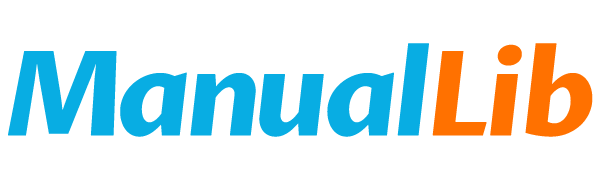Intel Rapid Start Guide
Update: 28 September, 2023
This document introduces the system requirements and configuration steps of Intel Rapid Start technology. The technology requires Windows 7 SP1 operating system and SSD hard drive with a larger capacity than the system memory. In addition, the Intel Rapid Start feature needs to be enabled in the BIOS settings, and only AHCI and RAID modes are supported. The main storage disk partition needs to be created in the disk management tool, and the Intel Rapid Start dedicated disk partition needs to be specified using the DiskPart command line options. Finally, the Intel Rapid Start technology should be enabled in the BIOS settings, and the corresponding application should be installed.
File format: PDF
Size: -
MD5 Checksum: 39BAF3F1E5498CC9E1633D89E15B5575
Publication date: 10 May, 2012
Downloads: -
PDF Link:
Intel Rapid Start Guide PDF